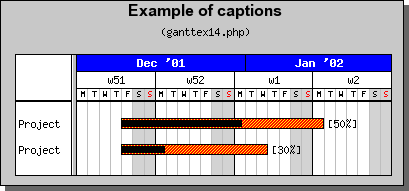
Figure 158: Adding progress indicators. [src]
To indicate the progress of a specific activity it is also possible to add a progress indicator to each bar. This progress indicator consists of a smaller bar within the bar. By default this progress bar is black and 70% of the height of the bar. These parameter can (of course) all be changed.
The properties for the progress indicator are accessed through the 'progress' property and it's methods.
To set the progress for a specific activity you only specify the percent as a fraction. As in
$activity->progress->
Set(0.4)In Figure 158 the previous example is modified to indicate the progress of each activity by the default progress indicator. A solid bar. To make it clearer we have also modified the caption to reflect the displayed progress. (At the same time we also modified the scale headers just to illustrate some more formatting options).
To specify a different format for the progress you use the SetPattern() method as in
$activity->progress->
SetPattern(
BAND_RDIAG,
"blue");
In the reference section you can see the exact parameters and all available methods.