Contents
Previous
Next
All patterns can be customized by
- ... altering the colors of the band
- ... altering the density of the patterns using the method
PlotBand::SetDensity() The density is specified as an integer in
range 1 to 100 where a higher number means a higher density (smaller
distance between the lines). For example setting the density of the 3D
plane above to 60 gives the result
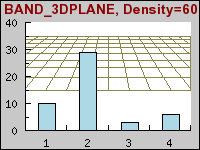 Figure 107:
Figure 107: Increasing the desnity in a pattern
[src]
- ... enabling or disabling a frame around the pattern by using the
method
PlotBand::ShowFrame() The band will be given the same color as the
band.
- ... finally you can change whether the band should be drawn on top
of the plots or beneath, (by default the bands are under the plots),
using the
PlotBand::SetOrder() as the following example show
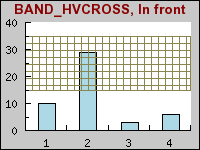 Figure 108:
Figure 108: Stroking the pattern on top of the plots
[src]
Note: 3D planes actually carry another
possible modification. You can specify the vanish point to change the
perspective used. You can't access the method to change the horizon
directly but you can access it through
$band
->prect->SetHorizon(
$aHorizon)
assuming that the band is a 3D plane.
To finish this section we give one final, more creative, example on
how to use the bands.
 Figure 109:
Figure 109: Combining 3D plane, solid band and a sttaic line
[src]
Contents
Previous
Next